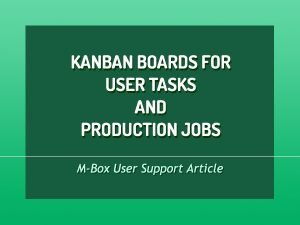________________________________________________
Colour Card (set) – Sets of smartcards with a colour combination (3 colours) on each card. All the cards in the set have the same combination, and each set is unique for your factory/location. Whenever a card is placed on an M-Box, the system allocates the productive time of that machine to the Production Order to which the set is connected.
Job Cards – a plastic card with a unique 4-digit number assigned to an individual job. Anytime the job cards is placed on an M-Box, the system allocates the productive time to that particular job.
 English
English